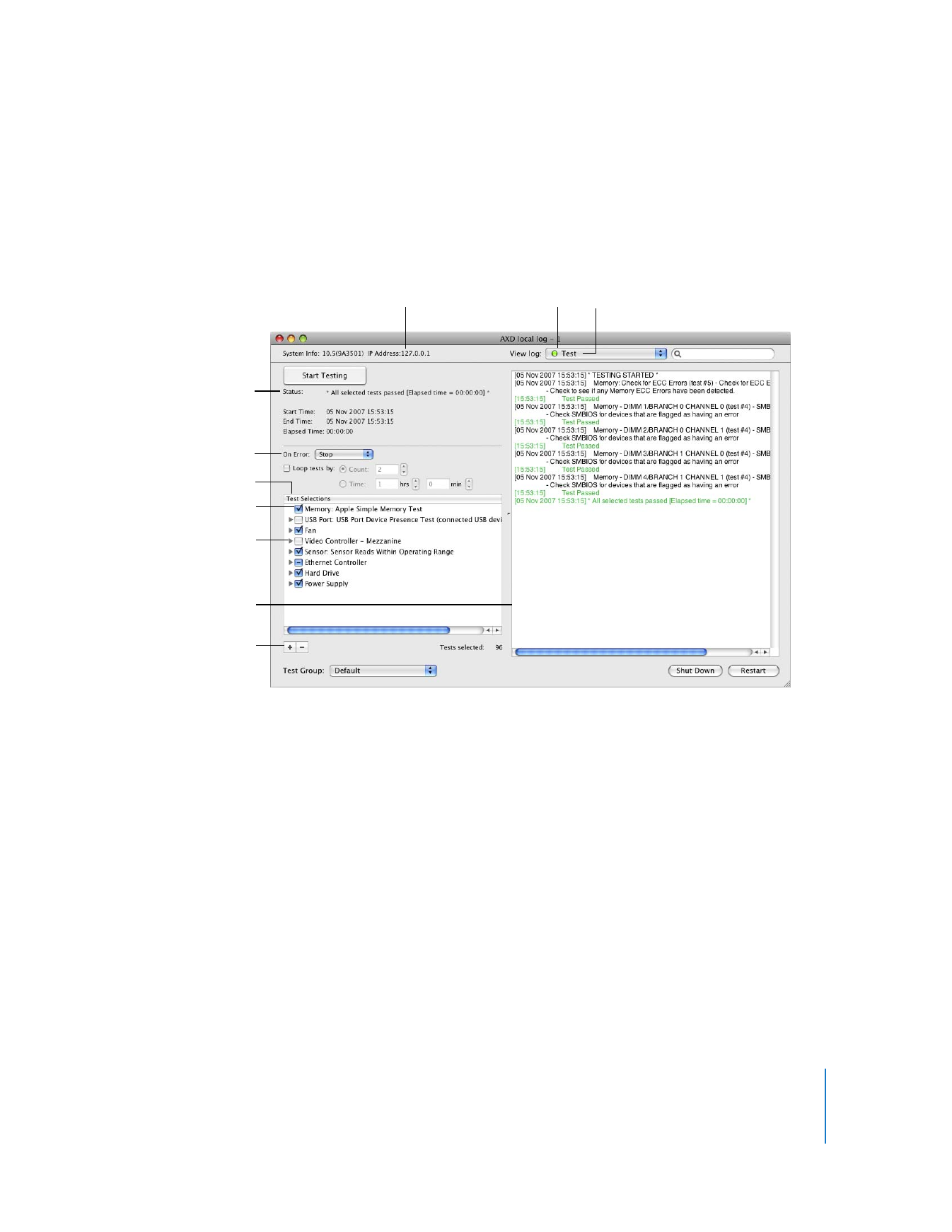
Using AXD Mac OS X Tools
AXD Mac OS X tools changes its look based on whether you’re running it locally, as a
client, or as a host. In client mode, you can’t change test settings, select different tests,
or shut down or restart the Xserve. Therefore, the test log uses most of the window.
In local and host mode, you can access all AXD Mac OS X features in the main window.
For information about using AXD Mac OS X Tools, see the following topics:
 “Customizing AXD Mac OS X Tools Test Settings” on page 25
 “Working With Test Groups” on page 26
 “Viewing Logs” on page 27
 “Shutting Down or Restarting the Xserve” on page 30
 “Quitting AXD Mac OS X Tools While a Test is Running” on page 30