
Working With Test Groups
You can create test groups based on your customized test settings. These are similar to
templates because they allow you to reuse your test settings without having to change
each setting individually. After choosing a test group, you can still change its settings.
There are two sets of test groups, which change based on the type of AXD tools run by
the Xserve. If you’re testing a client Xserve that’s running AXD EFI tools, the test groups
are different than if you’re testing an Xserve running AXD Mac OS X tools.
To do this
Do this
Choose which tests are run
In the Test Selections list, do the following:
 To select a test, select the checkbox next to the test.
 To select a specific test within a category of tests, click the
disclosure triangle next to the category, and then select
individual tests.
 To select all tests, click the Select All (+) button.
 To remove all tests, click the Deselect All (–) button.
Loop all selected tests
Select “Loop tests by,” and then do the following:
 To loop all selected tests a specific number of times, select Count
and enter a number of times to loop.
 To loop all selected tests for a specific amount of time, select
Time and enter the number of hours and minutes to loop. When
the specified time is reached, the current loop must complete
before the tests stop. For example, if one loop of your test set
takes 2 hours to complete and your specified time is 3 hours, AXD
stops testing in 4 hours. (Instead of stopping at 3, it waits for the
current test set loop to complete before stopping.)
Change what to do when an
error occurs
In the On Error pop-up menu, do the following:
 To stop testing when the first error occurs, choose Stop.
 To continue testing when errors occur, choose Continue.
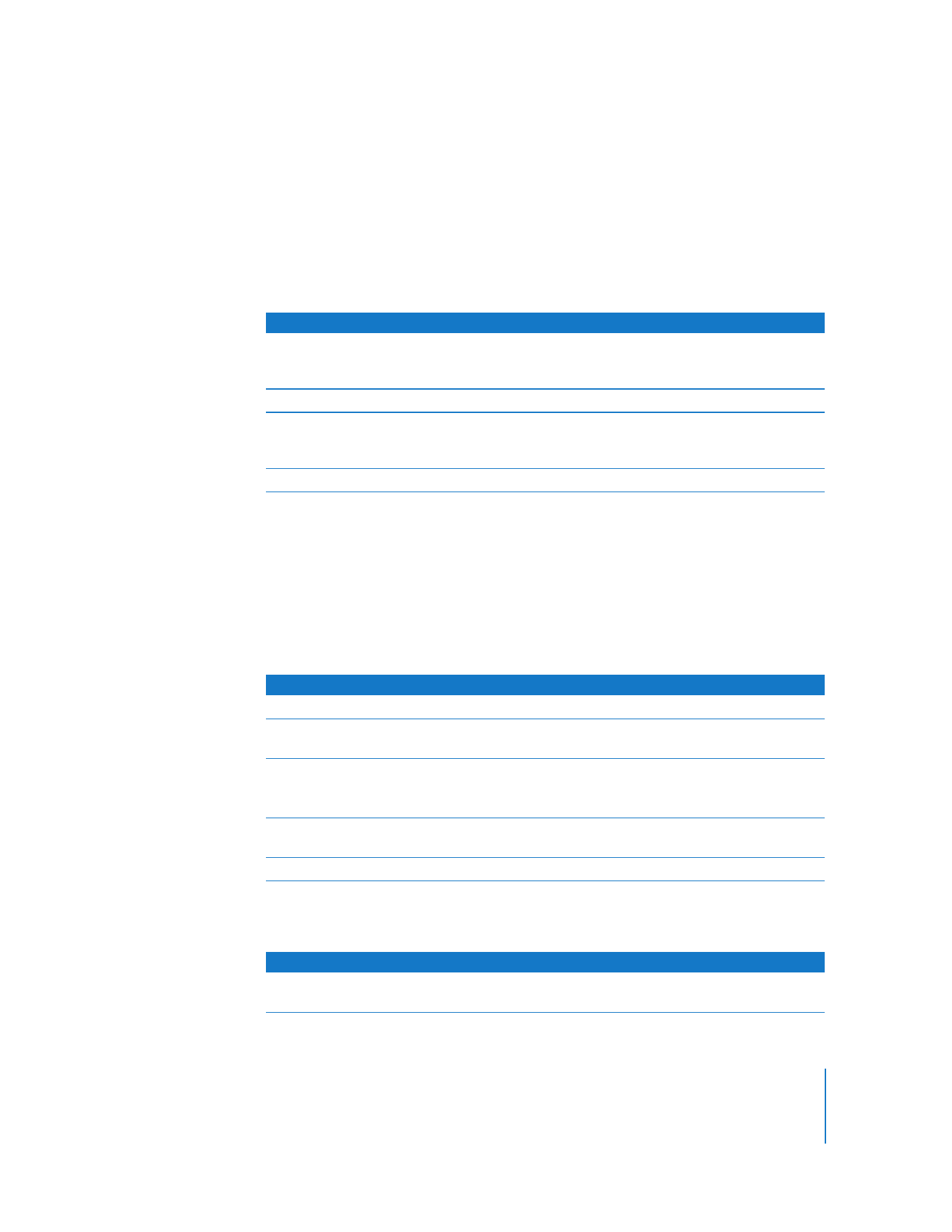
Chapter 4
Using AXD Tools
27
When you create or delete a test group, that test group is created or deleted in the set
of test groups you’re currently using. For example, if you create a test group for Xserves
running AXD Mac OS X tools, it doesn’t become available for Xserves running AXD EFI
tools.
There are several test groups included with AXD. These test groups stop when an error
occurs and aren’t looped.
You can also export a test group to a file. By exporting a test group, you can use that
file to re-create that test group on other AXD installations. For example, if you install
AXD Mac OS X tools on several Xserves, you can copy the test group file to each of
those Xserves, making identical tests available without having to manually create a
new test group.
To work with test groups:
m
In AXD Mac OS X tools, choose the options you want.